Best Label Printers for eBay Sellers: Boost Your Sales with Professional Labels
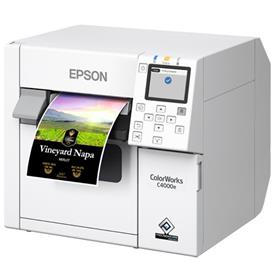
- Up to 100 mm per second printing speed
- 1,200 x 1,200 dpi printing resolution
- 108 mm maximum print width
- Fits easily into existing systems
- Comprehensive CoverPlus options
- Easy integration with ZPL II, SAP, major middleware, and more

- 1″ 25mm to 8.34″ 212mm maximum print width
- Compatibility with Mac & Windows
- 1 Year CoverPlus engineer on-site service
- It can be integrated with SAP
- CodeSoft, ESC/Label, NiceLabel, BarTender, and native drivers
Short on time?
Our recommended colour label printer for eBay is the Epson C31CK03102BK ColorWorks CW-C4000E (BK)!
Best Thermal Printer For Ebay Shipping Labels (Fast & Cheap)
This article examines the criteria for selecting the best thermal printer for eBay shipping labels.
Factors such as ease of setup and compatibility, printing speed and quality, individual needs, technical savviness and maintenance, purchasing used printers and labels, and cost savings are all important considerations.

The Zebra LP 2844 thermal printer is a popular choice due to its compatibility with various operating systems and quick setup process. However, it may encounter issues with Windows 8.
It is crucial to consider the intended use and future scalability of the business when choosing a printer. Balancing speed and high-quality printing is important, as some printers prioritize speed over quality.
Thermal printers offer cost savings by eliminating the need for ink, having a longer lifespan, and requiring less maintenance compared to regular printers.
Investing in better quality labels is recommended to avoid problems with alignment and adhesion.
Ultimately, the selection of the best thermal printer for eBay shipping labels depends on individual needs and goals.
Key Takeaways
- Ease of setup and compatibility are important factors when choosing a thermal printer for eBay shipping labels. It is recommended to choose a printer that is compatible with both Windows and Mac operating systems and has a reputation for easy installation.
- Printing speed and quality should be balanced when selecting a thermal printer. While speed may not be a major consideration for most users, it is important to ensure that the printer can produce high-quality labels without sacrificing speed.
- When choosing the right printer, it is important to consider the intended use and future needs of the business. Scalability and long-term durability should be taken into account to avoid the need for frequent upgrades.
- Maintenance and technical savviness should also be considered. It is recommended to choose a printer that is easy to set up and use, especially for less tech-savvy users. Additionally, opting for direct thermal printers can minimize the need for constant maintenance and cleaning.
Ease of Setup and Compatibility
The majority of thermal printers are ready to use out of the box. However, some sellers have reported difficulties connecting certain models to the Windows 8 operating system.
It is important for thermal printers to have compatibility with different operating systems, such as Windows and Mac. This allows for flexibility in their usage.
Different eCommerce sellers may have different experiences with compatibility. Therefore, it is advisable for potential buyers to do thorough research and consider user reviews before making a purchase.
While most thermal printers are designed to be easy to set up and use, it is worth noting that some printers may require more technical knowledge and troubleshooting than others.
Additionally, regular maintenance, such as cleaning the printer and checking for any issues, can help prolong the lifespan of the device.
Printing Speed and Quality
Printing speed and quality are important considerations when choosing a thermal printer for printing eBay shipping labels. While speed may not be a major concern for most users, some printers sacrifice quality for faster printing. It is ideal to find a printer that can balance both speed and high quality.

Heating the paper too quickly can result in lower quality or light prints. However, any printer on the market can handle printing one label at a time or a small batch. It is important to consider the intended use of the printer and future needs when choosing the right printer.
Additionally, technical savviness and maintenance should be taken into account. Proper maintenance can extend the printer’s lifespan to 10 years or more.
Choosing the Right Printer
When selecting a thermal printer for eBay shipping labels, it is crucial to consider factors such as intended use, scalability, and future needs.
The intended use of the printer should be carefully evaluated to ensure that it meets the specific requirements of the eBay business.
Scalability is another important factor to consider, as the printer should be able to handle increasing volumes of shipping labels as the business grows.
Additionally, future needs should be taken into account to ensure that the printer can adapt to any changes or expansions in the eBay business.
Technical Savviness and Maintenance
Less tech-savvy users should opt for a printer that offers simplicity in setup and usage. It is important for these users to choose a printer that is easy to set up and use, as constant fixing and troubleshooting can be frustrating.
The Rollo printer is recommended for its ease of use, as it connects and prints reliably without requiring constant maintenance.
Direct Thermal Printers are also a good option for less tech-savvy users, as they require minimal cleaning and maintenance. When using these printers, it is advisable to check inside the printer when replacing label rolls and to wipe rollers and sensors with isopropyl alcohol if they are dirty.

Proper maintenance can greatly extend the lifespan of the printer, making it a more worthwhile investment for these users.
Frequently Asked Questions
Can I use any type of label with a thermal printer for eBay shipping labels?
Yes, thermal printers for eBay shipping labels can generally use any type of label. However, it is recommended to use high-quality labels that align correctly and adhere properly to avoid issues during the printing and shipping process.
Are there any additional costs associated with using a thermal printer for eBay shipping labels?
Additional costs associated with using a thermal printer for eBay shipping labels include the purchase of thermal labels, which can vary in price depending on the brand and quality. However, the savings in ink and maintenance costs make the overall cost of using a thermal printer more economical in the long run.
Can I use a thermal printer for other purposes besides eBay shipping labels?
Thermal printers are versatile and can be used for various purposes besides eBay shipping labels. They are commonly used for printing receipts, barcode labels, tickets, and other types of labels in retail, logistics, and healthcare industries.
How long does it typically take to print a batch of eBay shipping labels with a thermal printer?
The time it takes to print a batch of eBay shipping labels with a thermal printer can vary depending on the specific printer model and settings. However, thermal printers are generally known for their fast printing speeds, allowing for efficient label printing in a short amount of time.
Are there any specific requirements for the computer or operating system when using a thermal printer for eBay shipping labels?
There are no specific computer or operating system requirements when using a thermal printer for eBay shipping labels. The majority of printers are compatible with both Windows and Mac operating systems, ensuring ease of use for a wide range of users.
Contents
- 1 Best Label Printers for eBay Sellers: Boost Your Sales with Professional Labels
- 2 Best Thermal Printer For Ebay Shipping Labels (Fast & Cheap)
- 2.1 Key Takeaways
- 2.2 Ease of Setup and Compatibility
- 2.3 Printing Speed and Quality
- 2.4 Choosing the Right Printer
- 2.5 Technical Savviness and Maintenance
- 2.6 Frequently Asked Questions
- 2.6.1 Can I use any type of label with a thermal printer for eBay shipping labels?
- 2.6.2 Are there any additional costs associated with using a thermal printer for eBay shipping labels?
- 2.6.3 Can I use a thermal printer for other purposes besides eBay shipping labels?
- 2.6.4 How long does it typically take to print a batch of eBay shipping labels with a thermal printer?
- 2.6.5 Are there any specific requirements for the computer or operating system when using a thermal printer for eBay shipping labels?
