Best Label Printer For Small Businesses – Reviews And Buying Guide [UPDATED 2023]
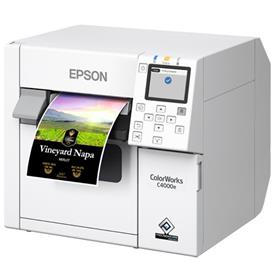
- Up to 100 mm per second printing speed
- 1,200 x 1,200 dpi printing resolution
- 108 mm maximum print width
- Fits easily into existing systems
- Comprehensive CoverPlus options
- Easy integration with ZPL II, SAP, major middleware, and more

- 1″ 25mm to 8.34″ 212mm maximum print width
- Compatibility with Mac & Windows
- 1 Year CoverPlus engineer on-site service
- It can be integrated with SAP
- CodeSoft, ESC/Label, NiceLabel, BarTender, and native drivers
Short on time?
Our recommended colour label printer for small businesses is the Epson C31CK03102BK ColorWorks CW-C4000E (BK)!
If you want to take your business to the next level, our buyer’s guide can help you find the right label printer for a small business.
Outsourcing the creation of labels may be a time-consuming and costly procedure for a small business, especially if the organization intends to produce a large number of individual, small-batch orders. Fortunately, it’s easier to maintain control over label design, quantity, and quality. The most effective and cost-effective method for small firms to take control of their labelling and packaging is to create their custom labels internally using their resources.
Immediately invest in a label printer to quickly generate customized labels for any occasion. To assist you in making a decision on which label printer is ideal for use in a small business, we have compiled our top three picks.
Our List Of The Best Label Printer For Small Businesses (Update 2023)

1. Epson C31CK03102BK Colour Label Printer – Editor’s Choice
The Epson C31CK03102BK is a top-of-the-line label printer ideal for small businesses. Its high-performance PrecisionCore technology and wide range colour gamut ensure that product labels are crisp, clear and professional-looking. With a maximum printing speed of 100 mm/sec and a resolution of up to 1200 x 1200 DPI, this printer can produce die-cut labels quickly and efficiently.
One of the best features of this printer is its compatibility with various systems and common label-design software, including SAP, ZPL II, major middleware and more. This makes it easy to integrate with existing systems and workflow. Additionally, the optional Wi-Fi capability allows for remote management and increased mobility.
The C4000 also comes with gloss black ink optimized for gloss label media, which works on various substrates. This allows businesses to print on different media types for different labelling needs.
Overall, the Epson ColorWorks CW-C4000E (BK) is a reliable, efficient, and versatile label printer that is perfect for small businesses. Its high-quality results and easy integration options make it an excellent choice for any business looking to enhance its labelling process.
Pros
- High-performance PrecisionCore technology for crisp, clear mailing labels.
- Wide colour gamut for professional-looking mailing labels.
- The faster speed of 100 mm/sec for printing.
Cons
- It is not a Wireless Printer so the setup may take longer for some people.
- It may be more expensive compared to other label printers on the market
2. Epson ColorWorks C6500AE Inkjet Colour Label Printer – Runner Up
The Epson ColorWorks C6500AE is another excellent label printer for small businesses. The matte CW-C6500Ae’s black ink variant gives users more options for print finishes on textured or plain paper. This versatile label printer can print full-colour inkjet printing labels, with a label width range from 1″ to 8.34″ and a label core of 3″ or 76mm.
The C6500 uses Epson’s CMYK pigment ink technology, providing vibrant labels with pigment ink durability. The printer has 5 print settings with the highest resolution of 1200 x 1200 dpi. This makes it ideal for printing smaller volumes of GHS drum labels, chemical labels, and any information, durable colour labels.
One of the best features of this printer is its software compatibility. It is compatible with Windows, Linux, and Mac/iOS and can integrate with SAP. It also has native drivers for ESC/Label, BarTender, CodeSoft, and NiceLabel, making it easy to integrate with existing systems and workflow.
Overall, the Epson ColorWorks C6500AE is a reliable and versatile label printer that is perfect for small businesses. Its high-quality results, increased print finish flexibility, and desktop software compatibility make it an excellent choice for any business looking to enhance its labelling process.
Pros
- The Matte black ink version provides increased print finish flexibility on textured or plain paper.
- A versatile label printer could print full-colour inkjet print labels, with a label width range from 1″ to 8.34″ and a label core of 3″ or 76mm.
- Uses Epson’s CMYK pigment ink technology which provides vibrant print labels with the durability of pigment ink.
Cons
- It may be more expensive compared to other label printers on the market.
- It could have a more complex process to change the ink cartridges.
3. Epson TM-C3500 Colour Label Printer – Best Selling
The Epson TM-C3500 is a versatile and reliable size label printer that is perfect for small businesses. The package includes the printer, an AC adaptor, a driver and utilities (CD), NICE LABEL SE excellent label-design software, individual ink or toner cartridges, a maintenance box, roll label paper, and a user manual. It also comes with a 12-month next-business-day swap-out warranty for added peace of mind.
One of the best features of this printer is its fast print speed of up to 103 mm per second and its high resolution of 720 x 360 dpi, which allows for efficient and high-quality continuous label printing. The printer has a maximum print width of 104mm and can handle media widths from 30 mm to 112 mm. It also has an automatic cutter and, USB connection type & Ethernet interfaces, making it easy to connect and use.
The Epson ultra-pigmented ink used by this printer is durable, smudge-proof and water-resistant, making it suitable for printing fanfold labels exposed to harsh environments. The C3500 is compatible with Windows and can handle 4″ roll labels and fanfold media.
Overall, the Epson TM-C3500 is a reliable, efficient, and generic label printer that is perfect for small businesses. Its fast print speed, high resolution, and durable ink make it an excellent choice for any business looking to enhance its labelling process.
Pros
- Fast print speed up to 103 mm per second for efficient label printing.
- High resolution of 720 x 360 dpi for high-quality finished labels.
- The maximum print width of 104mm and can handle media widths from 30 mm to 112 mm.
Cons
- It may be more expensive than other desktop label printers on the market.
- Changing the ink or toner cartridges could have a more complex process.
- It may not have all the features that some commercial-grade label printers have.
Things To Consider When Buying a Business Label Printer For Small Business

1. label Paper size
Most label printers have restrictions on the sizes of label papers they can generate. Consider your requirements and check to see if the label printer of your choice can accommodate the endless label sizes you want to make.
2. Printing technology and methods
Consider the benefits and drawbacks of the various printing technologies, and then decide which combination of options makes the most sense for your small company. Inkjet printers are known to produce high-quality prints, but they require constant maintenance and the replacement of empty ink cartridges. Direct thermal label printers have a higher initial cost but grow folder labels faster and more neatly than other printers.
3. Print speed
Print speeds can vary dramatically amongst label printers of the same brand and model, even when such printers employ the same printing technology. If you print dozens or even hundreds of labels each day, you should pay close attention to the speed of a laser printer and think about the ramifications of any slowdown on your day-to-day operations.
4. Print Quality
The dots per inch (DPI) of a printer affects the printer’s print quality, and resolution is a function of DPI.
Except for fragile labels or text less than 6 points in size, the typical resolution of 203 dpi is sufficient for most applications. 300 dots per inch (dpi) resolution is the most frequently utilized in manufacturing affordable labels. This resolution results in asset labels of a higher quality and is suitable for all applications except tiny text, super-crisp barcodes, and QR codes. Durable printheads with solutions of 203 and 300 dots per inch can frequently be interchanged in quirky label printers.
A Dpi printhead with 600 dots per inch resolution is perfect for printing on tiny address labels, such as those used on jewellery or electrical compatible devices. On the other hand, to produce such a high resolution, you could need a more expensive label printer.
You should also read our article about the best colour label printers.
Frequently Asked Questions – FAQs

1. Is ink required for quirky label printers?
Depending on the types of label printers’ technology, certain dependable label printers may require ink. Ink is needed for usage with any handheld inkjet printer. However, thermal printers are often considered to be the gold standard when it comes to costly label printers. In addition, thermal printing technology uses a combination of heat and pressure rather than ink.
2. When properly maintained, how long do label printers typically last?
Most reliable label printers have a lifespan of two to five years, depending on how often they print and how well they are maintained.
3. Could you tell me if investing in a label maker would be worthwhile?
When your startup gets momentum, it’s time to buy a direct label maker or printer. Printing your direct labels is a cheap and simple solution to upgrade your company’s marketing, logistics, and packaging.
The Final Verdict

After reading our expert buyers’ guide, we hope you will have enough info to buy the best label printer for your startup at an affordable current price.
We have also reviewed the top three label printers for small businesses, saving you time if you are looking for something quick but efficient after researching for a few days.
Moreover, you should also read our previous article about the best shipping label printer.
The Best Label Printer For Small Businesses In 2023
The best colour label printer in 2023 is the Epson C31CK03102BK Colour Label Printer, and there are several reasons for it.
Firstly, it has high-performance PrecisionCore technology for crisp, clear address labels. Secondly, it has a wide colour gamut for professional-looking durable labels. And lastly, its business label printing speed.
Our #1 Label Printer For Small Businesses
Our number one colour label printer is the Epson C31CK03102BK Colour Label Printer because of its high printing speed and durability.
As a runner-up, we recommend the Epson C6500AE Inkjet Colour Label Printer because of its compatibility with various softwares and affordable price.
Contents
- 1 Best Label Printer For Small Businesses – Reviews And Buying Guide [UPDATED 2023]
- 1.1 Our List Of The Best Label Printer For Small Businesses (Update 2023)
- 1.1.1 1. Epson C31CK03102BK Colour Label Printer – Editor’s Choice
- 1.1.2 Epson C31CK03102BK Colour Label Printer
- 1.1.3 2. Epson ColorWorks C6500AE Inkjet Colour Label Printer – Runner Up
- 1.1.4 Epson C6500AE Colour Label Printer
- 1.1.5 Pros
- 1.1.6 Cons
- 1.1.7 3. Epson TM-C3500 Colour Label Printer – Best Selling
- 1.1.8 Epson TM-C3500 Colour Label Printer
- 1.2 Things To Consider When Buying a Business Label Printer For Small Business
- 1.3 Frequently Asked Questions – FAQs
- 1.4 The Final Verdict
- 1.5 The Best Label Printer For Small Businesses In 2023
- 1.6 Our #1 Label Printer For Small Businesses
