When considering leaving a 3D printer on overnight, you're taking on significant risks, including electrical malfunctions, overheating components, and print failures that can lead to fires. To minimize these risks, it's important to implement important safety precautions, such as using PLA filament, proper electrical standards, and installing smoke detectors and fire extinguishers. Moreover, prioritizing printer quality and reliability, ensuring proper ventilation, and regularly maintaining your printer are necessary. While it's generally advised against leaving a 3D printer unattended for extended periods, taking these precautions can help mitigate risks – but there's still more to learn about ensuring a safe and successful printing experience.
Is It Safe to Leave Unattended
When you leave a 3D printer unattended overnight, you risk a perfect storm of electrical malfunctions, overheating components, and print failures that can have disastrous consequences. As you prepare for overnight printing, it's important to take into account the risks associated with leaving your printer unattended.
One of the most significant concerns is fire safety; a malfunctioning printer can quickly become a fire hazard, putting your property and safety at risk.
To minimize these risks, it's vital to take safety precautions before leaving your printer running overnight. Using PLA filament with lower temperatures can reduce the risk of overheating, while ensuring proper electrical standards can prevent electrical malfunctions.
In addition, implementing fire safety measures such as smoke detectors, fire extinguishers, and automatic extinguishing systems in the printer room can help mitigate risks.
While some users have successfully completed long prints overnight, it's generally advised to avoid leaving a 3D printer unattended for extended periods due to safety concerns.
Common Risks and Hazards
As you weigh the risks of overnight printing, it's important to acknowledge the common hazards that can arise when leaving a 3D printer unattended, including electrical faults, overheating, and filament issues that can quickly escalate into serious safety threats.
Leaving a 3D printer on overnight can lead to a fire hazard, especially if there's a thermal runaway, which can spread quickly without proper safety measures in place. In fact, faulty wiring, overheating, and poor ventilation can all contribute to a fire hazard.
When something goes wrong during a printing project, it's vital to have a plan in place, such as a fire suppression system, to minimize damage. Additionally, inadequate ventilation can lead to the accumulation of harmful fumes, posing health risks.
It's important to be aware of these potential risks and take necessary precautions to maintain a safe printing environment. By understanding these common hazards, you can take steps to mitigate them and guarantee a successful, accident-free printing experience.
Essential Safety Precautions

To guarantee a safe and successful printing experience, you should take necessary safety precautions, including installing smoke detectors and fire extinguishers, to mitigate the risks associated with leaving a 3D printer on overnight.
When you're planning to let your printer run overnight, it's important to make sure you've taken every necessary safety measure to prevent potential hazards. Regular maintenance is vital, so be sure to check for loose wiring, ensure proper ventilation, and keep the printer area clean and clutter-free.
You should never leave a 3D printer unattended, especially when it's running overnight, as it can be a fire hazard. Consider investing in a fireproof enclosure to protect your printer and surroundings from catching fire. Moreover, look for printers with built-in safety features, such as thermal runaway protection and automatic shut-off in case of an emergency.
Printer Quality and Reliability
High-quality 3D printers with reliable components and safety features can be left unattended for short periods. You'll want to invest in one if you plan to leave your printer running overnight.
When you're printing complex models or long prints, you'll appreciate the peace of mind that comes with knowing your printer can handle the task without constant supervision. To ensure reliable printing, make sure to maintain your printer regularly, upgrade components as needed, and use high-quality filaments that won't clog your printer.
A well-calibrated build plate and reliable extruder system will also reduce the risk of failed prints and printer failures. Researching reputable brands known for quality and safety can guide your selection of a reliable 3D printer for unattended operation.
Consider installing smoke detectors nearby to provide an added layer of safety. By investing in a high-quality printer and following proper maintenance procedures, you can confidently leave your printer unattended, even for long prints, knowing it will continue to print successfully overnight.
Environmental and Health Concerns
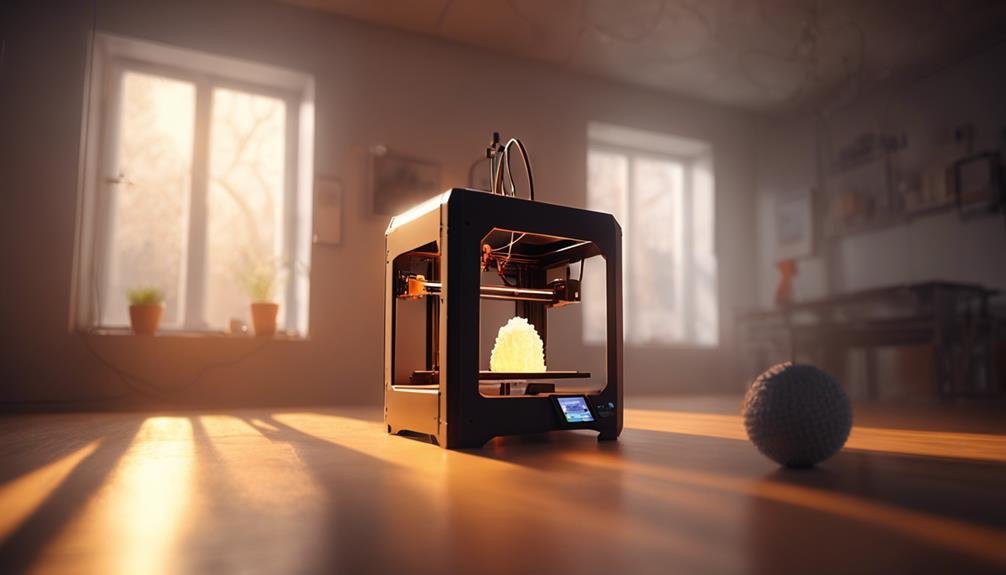
When you leave your 3D printer running overnight, you're not only mindful of print quality, but also the potential environmental and health risks that come with extended printing sessions. To address these risks, it's crucial to contemplate the environmental and health implications of printing overnight.
Here are some key considerations to keep in mind:
- Make sure your printer is in a well-ventilated area to minimize exposure to harmful fumes.
- Keep a fire extinguisher nearby and avoid storing flammable materials near the printer.
- Regularly check the printer for signs of malfunction to prevent issues during overnight printing.
- Consider using an enclosure to contain temperature fluctuations and reduce warping.
- Be aware of the specific risks associated with your chosen filament type, such as PLA or ABS, and take necessary precautions.
Safe Printing Practices and Tips
By taking proactive measures to mitigate risks, you can guarantee a safe and successful overnight printing experience, starting with a thorough assessment of your printing setup. Confirm your printer is safe to leave on by identifying potential fire hazards, such as electrical issues, hot components, and prolonged printing times.
Implementing fire safety measures, like smoke detectors, fire extinguishers, and automatic extinguishing systems, can help prevent accidents. Consider upgrading to PLA filament, which has lower temperatures, and invest in a fire-resistant enclosure or metal cabinets to minimize risks. Moreover, install monitoring systems to keep an eye on your printer remotely.
It's important to weigh the risks and benefits of overnight printing and take necessary precautions to avoid electrical issues and hot components that can lead to fires. By prioritizing safety, you can confidently leave your 3D printer on overnight, knowing you've taken the necessary steps to mitigate risks and ensure a successful print.
Maximizing Print Duration Safely

To optimize print duration safely, you'll need to carefully balance your printing ambitions with the potential risks involved, taking calculated steps to guarantee your printer can run continuously without compromising safety. When printing overnight or for extended periods, it's important to maintain a stable environment, making sure your printer is well-ventilated and kept away from flammable materials.
Here are some key considerations for maximizing print duration safely:
- Assess your printer's capabilities: Understand your printer's limitations and capabilities before starting a long print job.
- Choose the right filament: Select filaments suitable for extended printing, such as PLA, PETG, or TPU, which can withstand longer printing durations.
- Break down larger models: Divide larger models into smaller, manageable parts to minimize printing time and reduce the risk of errors.
- Monitor your printer's performance: Keep a close eye on your printer's temperature, extruder, and other important components to prevent overheating or other issues.
- Implement safety precautions: Make sure your workspace is well-ventilated, and your printer is kept away from flammable materials to minimize the risk of fire hazards.
Responsible Printing Best Practices
As you prepare to leave your 3D printer running overnight, it's important that you adopt responsible printing best practices to mitigate potential risks and maintain a safe printing environment. Leaving an 3D printer unattended for extended periods can pose fire hazards due to electrical issues, hot components, and longer printing times increasing the likelihood of malfunctions.
To minimize these risks, implement safety precautions such as proper electrical standards, using PLA filament with lower temperatures, installing smoke detectors, and securing wires around the printer. Consider upgrading components like wires and connectors, using metal printers for reduced fire risks, and ensuring the printer room has smoke detectors and automatic extinguishing systems.
Assess the necessity and risks of leaving a printer unattended, prioritize safety features in the printer, and conduct thorough research before making a purchase. By following these best practices, you can greatly reduce the risks associated with unattended printing and create a safe and reliable printing environment.
Frequently Asked Questions
Is It OK to Run a 3D Printer for 24 Hours?
When running your 3D printer for 24 hours, you'll want to take into account power consumption, printer durability, and thermal stress, but with proper maintenance and safety measures, continuous printing can be safe, minimizing material degradation and safety concerns.
Can You Sleep With a 3D Printer On?
You shouldn't sleep with a 3d printer on due to safety concerns like fire risk, noise level, and allergy concerns, plus potential partner disturbance, pet interference, and inadequate room ventilation.
How Long Can a 3D Printer Run Continuously?
You can run your 3D printer continuously for days or even weeks, depending on factors like printer durability, power consumption, material flow, thermal management, and mechanical stress, which affect production capacity and general performance.
Can I Pause a 3D Print Overnight?
When you pause a 3D print overnight, prioritize a safe pause sequence to avoid damage; store filament properly, and make sure the cooling system is enabled to maintain a safe temperature, so you can resume printing smoothly.
Conclusion
As you prepare to leave your 3D printer unattended overnight, remember to evaluate the risks and take necessary precautions. Confirm your printer is reliable, well-maintained, and placed in a safe location.
Implement crucial safety measures, such as thermal runaway protection and a smoke detector.
By following responsible printing practices and tips outlined in this article, you can minimize hazards and optimize print duration safely, enjoying a successful and stress-free printing experience.
Contents
- 1 Is It Safe to Leave Unattended
- 2 Common Risks and Hazards
- 3 Essential Safety Precautions
- 4 Printer Quality and Reliability
- 5 Environmental and Health Concerns
- 6 Safe Printing Practices and Tips
- 7 Maximizing Print Duration Safely
- 8 Responsible Printing Best Practices
- 9 Frequently Asked Questions
- 10 Conclusion