To integrate label printing into your e-commerce business, start by understanding the functionality and types of label printers, such as Toshiba printers, which offer high-speed printing, quality, and durability. Choose the right printer by assessing your daily printing needs, ensuring compatibility with label types, and considering connectivity options. Set up your printer by installing drivers, loading labels, configuring settings, and integrating with your e-commerce platform. Then, optimize the printing process by conducting regular maintenance, utilizing features, and designing labels for readability. By following these steps, you'll be well on your way to streamlining your label printing process and improving your customers' general experience – and there's even more to investigate regarding elevating your label printing strategy.
Understanding Label Printers in E-commerce
How do you keep your e-commerce operation running smoothly, with products flying off the shelves and orders shipping out the door? It all starts with efficient labeling.
Label printers are specialized devices that produce custom labels for products, packages, and shipping, facilitating quick identification and efficient inventory management in e-commerce operations.
When it comes to choosing the right label printer for your business, you'll want to evaluate factors such as print volume requirements, label assortment compatibility, and connectivity options.
Toshiba label printers, for instance, offer high-speed printing capabilities, producing large volumes of labels quickly to minimize waiting times during order fulfillment. They additionally provide superior print quality with high resolution, guaranteeing that barcodes and product information are legible and professionally presented.
Different types of label printers cater to distinct needs, including price label printers for clear pricing and barcode label printers for scannable inventory tracking.
Benefits of Toshiba Label Printers
With efficient labeling being the backbone of a smooth e-commerce operation, having the right label printer can make all the difference. Toshiba label printers offer high-speed printing capabilities, producing large volumes of labels quickly, which greatly reduces waiting times during order fulfillment. This means you can process orders faster and ship them out to customers sooner.
Superior Print Quality and Durability
Toshiba label printers guarantee high-resolution prints for barcodes and product information, enhancing readability and professional presentation. Designed for durability and reliability, they minimize downtime and maintenance costs, making them a cost-effective solution for businesses.
You can rely on Toshiba label printers to consistently produce high-quality labels without breaking down or requiring frequent repairs.
Versatility and Ease of Use
These printers can handle numerous label types and sizes, catering to diverse applications in e-commerce and inventory management. User-friendly interfaces and strong connectivity options, including Wi-Fi and Bluetooth, promote seamless integration with existing e-commerce systems, enhancing operational efficiency.
Choosing the Right Label Printer
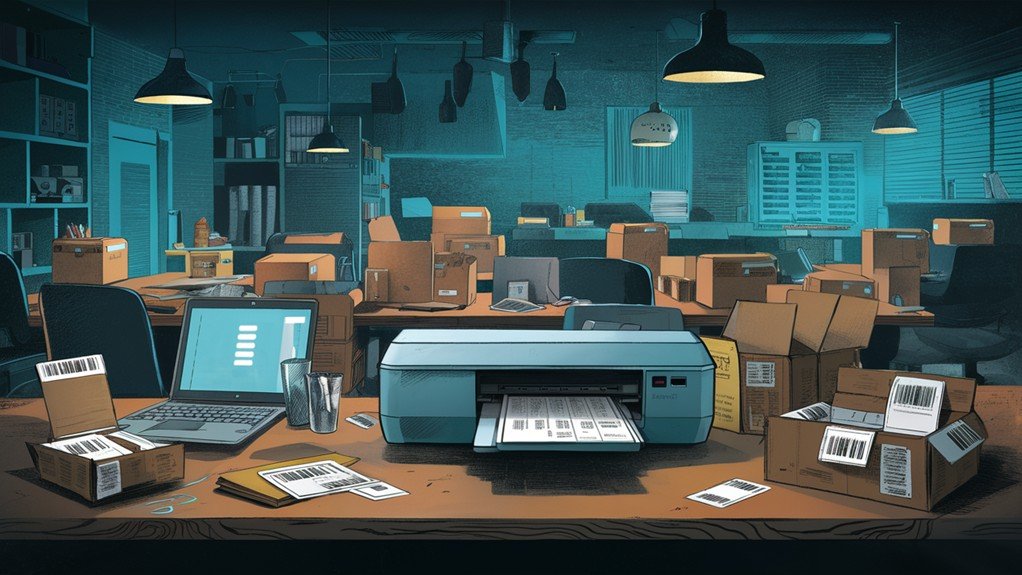
When selecting a label printer for your e-commerce operation, it's essential to evaluate your specific needs and requirements. Assess your daily label printing needs to confirm the chosen printer can handle your expected volume without overburdening it, as high-speed printers can greatly reduce waiting times.
Consider the variety of label types you require, such as adhesive or waterproof labels, and verify that the printer is compatible with those specifications.
In addition to label type compatibility, look for connectivity options like Wi-Fi, Bluetooth, or USB to guarantee seamless integration with your existing e-commerce systems and workflows.
Prioritize user-friendly interfaces and software compatibility to simplify the setup and operation of the label printer, enhancing overall productivity.
Finally, evaluate the scalability of the printer to accommodate future growth in print volume and complexity, confirming it remains a valuable asset as your business expands.
Setting Up Your Label Printer
What's the initial step in bringing your label printer online? It's installing the necessary drivers and software to guarantee compatibility with your e-commerce systems. This vital step sets the stage for seamless integration and printing.
Next, load the appropriate label stock into the printer according to the manufacturer's instructions, making sure of correct alignment for optimal printing. Configure the printer settings to match the specific requirements of your labels, including dimensions, quality, and print speed.
To complete the setup, integrate the label printer with your e-commerce platform, allowing for seamless printing of shipping labels and product tags directly from your order management system.
Ultimately, perform a test print to verify proper setup and print quality before commencing regular label printing operations. By following these steps, you'll be well on your way to efficient and high-quality label printing.
Optimizing Label Printing Process

You've ultimately set up your label printer and are ready to start printing labels in bulk. Now, it's crucial to optimize your label printing process to guarantee efficiency, consistency, and quality.
To maintain consistent print quality and minimize downtime, conduct regular maintenance on your label printers, including cleaning print heads and rollers.
Organize your label printing into batches based on product types or orders to improve efficiency and reduce the need for frequent setup changes. This approach allows you to print labels in bulk, reducing the total printing time and effort.
To further optimize your label production, utilize printer features such as auto-calibration and adjustable printing speeds.
Design your labels with clear fonts and high-contrast colors to boost readability, which can greatly impact customer satisfaction and reduce returns.
Lastly, monitor printing performance metrics regularly to identify bottlenecks and areas for improvement, allowing for continuous refinement of your labeling process.
Effective Label Design and Software
Most e-commerce businesses understand the importance of effective label design in capturing customers' attention and building brand loyalty. A well-designed label can influence purchasing decisions and improve customer trust. When designing labels, consider using software like Canva or Adobe Illustrator, which offer ready-made templates and intuitive interfaces to streamline the process.
| Design Element | Importance |
|---|---|
| High-quality images | Enhance visual appeal |
| Clear typography | Guarantee legibility |
| Barcodes or QR codes | Simplify easy scanning and tracking |
| Continuous iteration | Adapt to customer feedback and market trends |
When incorporating these elements, keep in mind that they should work together to create a unified design. High-quality images will grab attention, while clear typography will assure your message is conveyed effectively. Barcodes or QR codes will streamline inventory management and order fulfillment. Finally, continuously iterating on your design based on customer feedback and market trends will help you stay ahead of the competition. By following these guidelines, you'll be able to create effective labels that uplift your brand and drive sales.
Streamlining Label Design Processes

Effective label design is just the initial step; the next crucial aspect is streamlining the label design process to confirm efficiency and accuracy.
To achieve this, you can implement user-friendly design label tools that simplify the learning curve for staff, allowing for quicker adoption and reduced training time. Automating the label printing process minimizes file management efforts, confirming labels are generated without manual intervention and reducing human error.
Moreover, grouping individual print labels into a single template allows you to streamline your printing workflows, saving time and enhancing operational efficiency. Custom workflows can be designed to align with specific labeling needs, reducing the risk of errors in diverse supply chain processes.
In addition, utilizing centralized data storage for label design promotes easier management and confirms consistent branding across all labels. By streamlining your label design process, you can eliminate unnecessary steps, reduce errors, and increase productivity, ultimately leading to a more efficient and cost-effective labeling operation.
Security and Compliance in Labeling
Security breaches and compliance issues can be devastating to your business, especially in industries where labeling accuracy is paramount. As you integrate label printing into your e-commerce platform, it's vital to prioritize security and compliance.
To guarantee secure communication channels, implement SSL certificates in your labeling software, protecting sensitive customer and business information during the printing process. Role-based access controls allow you to manage permissions effectively, reducing the risk of unauthorized changes to label designs and data.
Accurate barcode calculations are fundamental for compliance, as they promote proper inventory tracking and verify adherence to industry standards. Maintaining an audit trail of access and edits made to print label files improves accountability and provides a clear record for compliance audits.
In sensitive industries like pharmaceuticals, strict adherence to labeling regulations is vital, as non-compliance can lead to legal repercussions and harm consumer safety. By prioritizing security and compliance, you can lessen risks and guarantee the integrity of your labeling process.
Sustainability and Future Trends

As you've guaranteed the security and compliance of your labeling process, you can now focus on the future of label printing in e-commerce.
Sustainability is becoming a vital aspect of label production, with consumers increasingly seeking out environmentally conscious brands. To stay ahead, consider the following trends:
- Eco-friendly materials: Opt for sustainable options like recycled paper and biodegradable adhesives to reduce your environmental impact.
- Digital labels: Minimize waste by printing on demand, reducing excess inventory and allowing for more precise label production.
- Transparency: Share information about your sourcing and production processes to improve your brand reputation and appeal to eco-conscious consumers.
Beyond sustainability, future trends in label printing include the integration of improved reality (AR) technology, offering interactive experiences and added product information.
Smart labels with Near Field Communication (NFC) technology are likewise emerging, enabling seamless information sharing via smartphones.
Maintaining Label Design Software
Regular updates are crucial to fix bugs, introduce new features, and improve user experience. Security patches protect sensitive labeling data and prevent vulnerabilities that could be exploited by malicious actors.
Centralized data storage within updated software simplifies management, reduces confusion, and improves control over labeling data.
Implementing regular maintenance checks guarantees optimal performance of label design tools, preventing issues that could lead to costly downtime. Keeping software up-to-date likewise allows for seamless integration with evolving e-commerce platforms and maintains compliance with industry standards and regulations.
Frequently Asked Questions
Can I Use a Label Printer With Multiple E-Commerce Platforms Simultaneously?
You're wondering if you can use a label printer with multiple e-commerce platforms at the same time. Yes, you can! Most label printers are compatible with different platforms, and you can easily switch between them using the printer's settings or software.
How Do I Troubleshoot Common Label Printer Connectivity Issues?
You'll troubleshoot common label printer connectivity issues by checking the power cord, USB connection, and printer settings, then restarting the printer and computer, and updating drivers if necessary.
What Is the Average Lifespan of a Label Printer's Printhead?
You're wondering how long your label printer's printhead will last. Typically, it'll take around 6-12 months of moderate use before you need to replace it, depending on print quality, ink usage, and maintenance.
Can I Print Labels in Different Languages and Character Sets?
You can print labels in multiple languages and character sets, depending on the printer's capabilities and font support. Check your printer's documentation to see which languages and character sets are supported for printing labels.
Are Label Printers Compatible With Barcode Scanners and Other Peripherals?
You'll be glad to know that most label printers are compatible with barcode scanners and other peripherals, allowing you to seamlessly integrate them into your workflow and increase efficiency.
Contents
- 1 Understanding Label Printers in E-commerce
- 2 Benefits of Toshiba Label Printers
- 3 Choosing the Right Label Printer
- 4 Setting Up Your Label Printer
- 5 Optimizing Label Printing Process
- 6 Effective Label Design and Software
- 7 Streamlining Label Design Processes
- 8 Security and Compliance in Labeling
- 9 Sustainability and Future Trends
- 10 Maintaining Label Design Software
- 11 Frequently Asked Questions
- 11.1 Can I Use a Label Printer With Multiple E-Commerce Platforms Simultaneously?
- 11.2 How Do I Troubleshoot Common Label Printer Connectivity Issues?
- 11.3 What Is the Average Lifespan of a Label Printer's Printhead?
- 11.4 Can I Print Labels in Different Languages and Character Sets?
- 11.5 Are Label Printers Compatible With Barcode Scanners and Other Peripherals?