When you notice warped or distorted shapes, barely visible details, and poor layer adhesion in your 3D prints, it's likely that your printer is overheating. Causes include incorrect temperature settings, printing at high speeds, and a blocked or dirty cooling fan. To address this, you can adjust the extruder temperature, regulate temperature with effective cooling solutions, and optimize printing speed and layer height. Proper temperature control and balancing temperature with cooling are essential. Adjusting fan speed or direction, increasing cooling fan power, and implementing thermal runaway protection can also help. Now, take a closer look at the causes and remedies to regain control over your prints.
Recognizing Overheating Symptoms
When you notice your 3D prints coming out with poor layer adhesion, distorted shapes, or barely visible details, it's likely that your printer is overheating. Overheating can manifest in different ways, including warping, stringing, and prints that are barely recognizable.
Recognizing these symptoms is important for maintaining print quality and structural integrity in your 3D printed objects.
As you monitor your prints, keep an eye out for signs of overheating, such as collapsed prints and inaccurate dimensions, which can indicate issues with cooling and temperature control.
Identifying overheating early on can help you troubleshoot and address problems before they lead to further print failures.
Understanding the effects of overheating on print quality is crucial for achieving successful 3D prints.
Causes of 3D Printer Overheating
Now that you've identified the signs of overheating, it's time to pinpoint the root causes of the problem, and there are several factors that can contribute to your 3D printer overheating. One common cause is setting the extruder temperature too high, which can lead to excessive heat buildup.
Moreover, printing at high speeds can prevent proper cooling between layers, causing the temperature to rise. Printing multiple parts simultaneously can also increase the cumulative heat output, leading to overheating. Besides, incorrect temperature settings for the extruder and print bed can disrupt the printing process and cause overheating.
A blocked or dirty cooling fan can also hinder heat dissipation, causing the printer to overheat. To wrap up, operating the printer in a hot ambient temperature environment can exacerbate the issue. It's crucial to adjust the printing speed, temperature, and fan settings to ensure a cool and stable printing environment.
Insufficient Cooling and Remedies
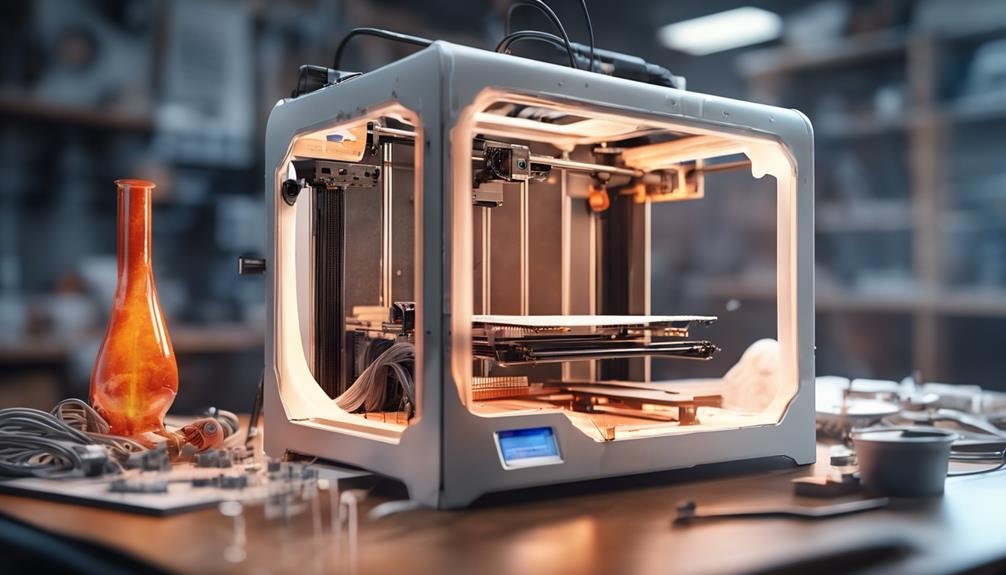
Regulating temperature with effective cooling solutions is essential to prevent insufficient cooling from wreaking havoc on your 3D prints, causing deformed layers and poor quality. As you print, the cooling fan plays an important role in maintaining a lower temperature, guaranteeing that the printed part doesn't warp or deform.
If you're experiencing poor layer adhesion or noticing a high temperature, it's likely due to insufficient cooling. To combat this, try adjusting the fan speed or direction to cool the layers more efficiently. A common cause of overheating, insufficient cooling can be mitigated by increasing the cooling fan power or adding handheld fans. In extreme cases, thermal runaway protection can prevent catastrophic damage to your printer.
Temperature Control and Adjustments
By fine-tuning your temperature control, you can strike a delicate balance between ideal filament flow and overheating prevention, ensuring successful 3D prints.
Adjusting print temperature by 5-10 degrees can help prevent overheating and maintain print quality.
Balancing temperature and cooling is key to preventing filament melting and distorted prints due to overheating.
Lowering extruder temperature can aid in preventing overheating issues, but caution must be taken not to lower it excessively.
Understanding the impact of filament type on overheating is vital for selecting the right temperature settings and ensuring successful 3D prints.
Proper temperature control is critical for successful 3D printing, with filament needing to reach its glass temperature for proper flow and solidification.
By adjusting print temperature and cooling, you can prevent overheating and maintain ideal printing conditions.
Printing Speed and Layer Height Adjustments

You can greatly reduce the risk of overheating by optimizing your printing speed and layer height, as these factors have a profound impact on the cooling time between layers. By slowing down your printing speed, you can guarantee that each layer has sufficient time to cool and solidify properly, reducing the risk of overheating.
This is particularly crucial when printing small layers, as slower print speeds allow for proper cooling and solidification. Moreover, printing multiple parts simultaneously can also help, as each part has more time to cool between layers.
To further customize your printing process, some software, such as Simplify3D, offers a speed override option, allowing you to adjust printing speeds for different layers. By making these adjustments, you can achieve high-quality prints while minimizing the risk of overheating.
Prevention and Solution Strategies
To prevent overheating and guarantee successful prints, it's important that you implement a combination of preventive measures and solution strategies that address the root causes of overheating. By doing so, you'll secure a smooth printing process and high-quality results.
Here are some key strategies to incorporate:
- Optimize your print settings: Adjust the print bed and extruder temperatures, and reduce printing speed to prevent overheating.
- Improve ventilation and cooling: Ensure proper ventilation, utilize cooling pads or additional fans, and clean cooling fans and vents regularly.
- Monitor and adjust: Monitor the temperature, adjust the print settings for faster cooling, and increase printing distance to prevent overheating.
- Select the right materials: Choose the correct filament type and maintain balanced airflow within enclosures to prevent overheating.
Frequently Asked Questions
What Happens if a 3D Printer Overheats?
If you neglect to address overheating, you'll face a thermal runaway, causing melted filament, printed warping, layer shifting, nozzle clogging, hotend failure, and printed deformation, ultimately leading to material degradation, structural weakness, and even a fire hazard.
Can a Printer Overheat?
Yes, you can cause a printer to overheat due to thermal runaway from power surges, poor hotend design, or inadequate printer maintenance, exacerbated by environmental factors, user error, and hardware failure, which can be mitigated with proper temperature control and safety protocols.
How Do I Cool Down My 3D Printer?
To cool down your 3D printer, you'll want to focus on improving air flow by upgrading fans, adding cooling pads, and ensuring proper ventilation systems.
What Happens if 3D Printer Bed Is Too Hot?
If your 3D printer bed is too hot, you'll risk bed warping, thermal runaway, and hotend failure, leading to layer delamination, print distortion, warped edges, bad adhesion, and even melted components, making bed calibration and thermal expansion essential.
Conclusion
You've now gained a thorough understanding of the causes and solutions for 3D printer overheating.
By recognizing the symptoms, addressing insufficient cooling, and adjusting temperature control, printing speed, and layer height, you're equipped to prevent and resolve overheating issues.
Implement these strategies to guarantee peak performance, reduce downtime, and produce high-quality prints.